FantasyFeud Launches Global Editor Tool

FantasyFeud has worked relentlessly since their launch to make sure that their players have access to the best software and interface across all of daily fantasy sports. Within days of their opening, they were taking recommendations from daily fantasy players here at RotoGrinders and efficiently adding them to their to-do list. But today, FantasyFeud releases perhaps their best tool of all, a tool to help those players who like to play one lineup across a large number of leagues each and every night. FantasyFeud has unveiled their Global Editor Tool, an option now available on their “My Leagues” Tab.
Global Editor Tool Features
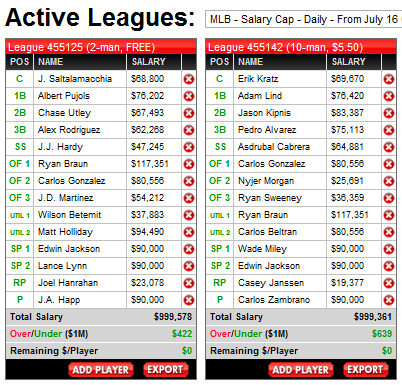
This Global Editor feature seems to encompass all of the great features across a number of daily fantasy sites and combine them into one ideal editing tool. The players who will be helped the most are those who play in more than 5 or so leagues each night. Here are some of the key features and ideas:
#1 Selecting Your Team
-As you finish selecting your team, you will be taken to the “Export This Team” option that allows you to transfer the same roster to a number of open leagues within your budget. Similarly, you can import your team from another league if you have one set when you join a new contest. But this is a feature that has been long available at FF, so let’s get to the new stuff.
#2 My Leagues Tab
-Select the “My Leagues” option on the sidebar at FantasyFeud and you are taken to a list of all leagues you have joined thus far. On the top right of that page, you will see the “Global Editor” button. Open this up and you are taken to a new window to view the feature.
#3 Exporting Your Lineup
-On the Global Editor page you can select “export” on any of your lineups and you can move that roster to any of the other leagues you have already joined. After you export to a new league, two options are opened below the league that you have exported to. First, you can select save to keep that team as it stands. Second, you can select “Reset” to get rid of that export and start with a fresh lineup.
#4 Add Player Option
-Beneath all of your entered leagues is a Player Pool that shows all available players for that day in your compatible leagues along with their salaries. You can sort through this player pool just like you would on the draft room page, by position, team and sort by statistics or salary. You can select a given player, then simply go to your desired league and click “Add Player”. That player will be added to the roster for that league and you just have to click save!
#5 Viewing All Your Rosters At Once
-You can scroll through all of your leagues at the same time! The main screen shows 4 leagues with the ability to scroll left or right if you have entered more than those four contests. Scroll over and see every league you have joined with the same global editor options mentioned above.
#6 Removing Late Scratches From Every Lineup
-Here is the best part of the Global Editor tool. If you have a late scratch, an injury or maybe you just decide you hate a player for that night, you can now remove them from every league you are a part of at once and easily replace them with someone else in the player pool area. Just hit the red “X” and an option will pop up to remove that player from every league you have joined or just an individual league!
This tool allows you to edit infinite teams at once and save every roster you have in one easy, convenient location!

Basically, this tool allows daily fantasy players to easily add and remove players from all of their lineups at once. It is the ultimate editing tool for players who like to spread their wealth across a lot of leagues each night. You can sort by the league format, or the individual league once on the Global Editor page as well. It is truly an impressive feature that you need to check out ASAP.
On top of the Global Editor tool, FantasyFeud has told RotoGrinders that they are planning on running a series of big GPPs in the near future, and that is certainly something we all like to hear! So keep an eye out for updates about that and don’t forget to sign up to FantasyFeud through our exclusive RotoGrinders links and receive a 50% deposit bonus as well as access to our FantasyFeud Incentives!
Breaking News: FantasyFeud has let the RG guys know that they are hosting a 70% first deposit AND redeposit bonus this week with the promo code 7ZERO!! So sign up through any of the FantasyFeud links in this article and receive your exclusive 70% Redeposit or 1st Deposit Bonus!!
Deposit Code: 7ZERO
Read more in our forum post, Your text to link here…