CourtIQ by RotoGrinders: Tutorial, FAQ & Learn More
What is CourtIQ?
CourtIQ is an amazing tool that allows us to compare how players do when their teammates are on or off the court. We are able to access a ton of useful data points that can help our decision making when selecting players for our rosters. From seeing the amount of minutes that players are on the court together, we are able to analyze the usage rate, fantasy points per minute (FPPM), and other stats in an easy to read table. Request a simple query such as: how does C.J. McCollum perform when Damian Lillard is off of the court?
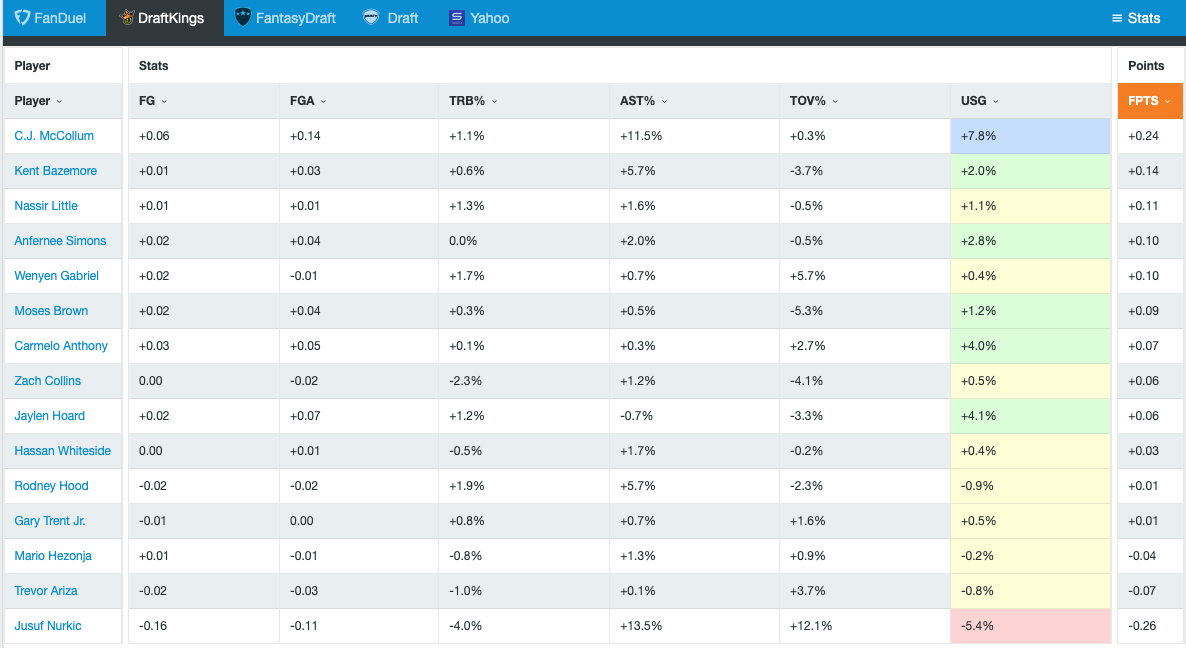
It’s pretty obvious that C.J. McCollum benefits with Lillard off of the court, as his FPPM rate increased by 0.24 in the 819 minutes he was on the court without Lillard during the 2019-20 regular season. But we can also see where the FPPM increase comes from.
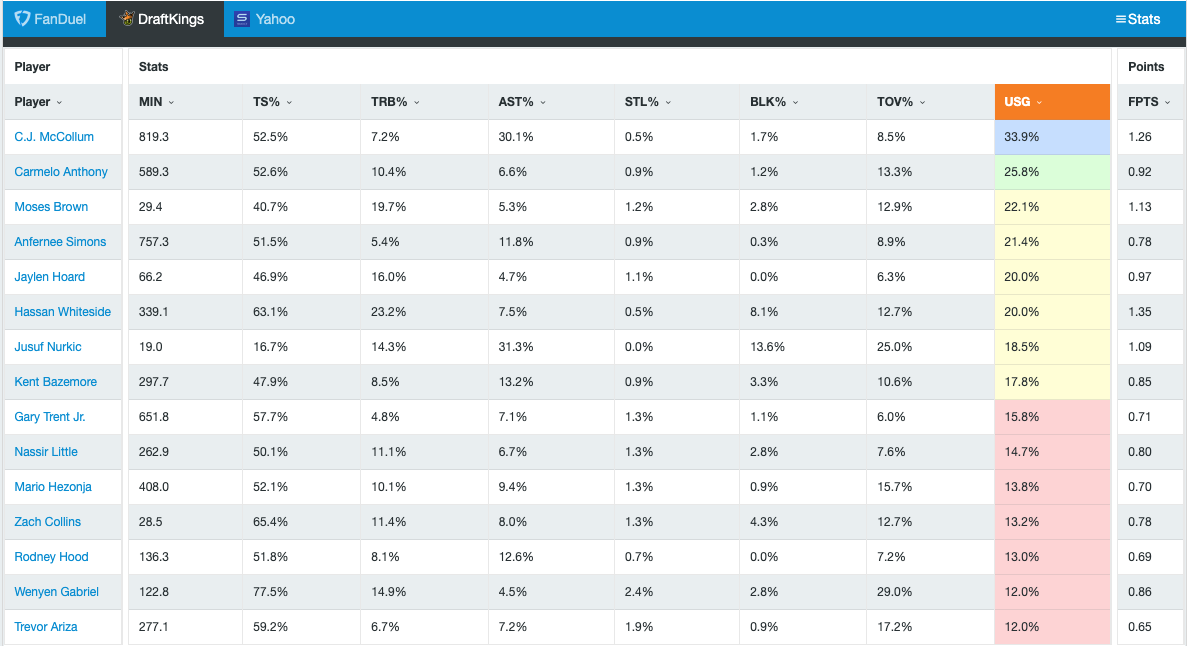
During the 2019-20 regular season as a whole, McCollum had a 26.1% usage rate and 18.6% assist rate. As you can see from this sample, those jumped up to a 33.9% usage rate and 30.1% assist rate when Lillard was off of the court.
How Do I Use CourtIQ?
The first step to any query is selecting the team that you want to search for. After the team is selected, we are able to select the players we want to see information for. Setting a player “ON” or “OFF” helps to define the parameters of the query. We have multiple ways of requesting the data. We can select all the players that we want on, we can try a mix of players on and off, or we can just have a query that shows how the team performs when a certain player or players are off the court. Once we pick the players that we want on or off, we can run the query with the selected date range.
The results are able to be analyzed in four different formats on every site available. We can view total, which will provide us the total minutes played plus the corresponding stats. This will include the total number of fantasy points in the selected date range. To access a more refined search, simply toggle the button to Per Minute, Per 36 Mins, or Per 48 Mins. Personally, I use Per Minute the most as, combined with an accurate minutes projection, that is your simplest way to project fantasy points on any given slate. The usage rate does not change when you toggle between these options, but the individual statistics are able to be refined further. By pressing the Stats dropdown menu, we can add or remove a plethora of NBA statistics to our table.
It’s common to want to view multiple on/off points for the same team. Not everyone has a photographic memory, so to aide in this process we have provided a share this query button. You can copy the link into a new tab so that it is easy to compare your recently processed query with a new set of on/off players. You can also share the results to your social network or with your closest DFS friends.
Last but not least, we have added a suggested queries and recent queries table. It’s very common for the community to have similar questions and by selecting our suggested queries or by seeing how others are processing queries, you are able to speed up your research time. As we all know, time is of the essence in NBA DFS, so this tool will allow you to quickly make the most informed decisions.
If you have any questions, just ask me on Twitter!