NBA CourtIQ: New Features and Tool Walkthrough

The All-Star break is a great time to recharge the old batteries. The daily grind of an NBA season can certainly take its toll and we now have an entire week off of jamming in lineups and sweating the games.
While the All-Star break provides some much needed R&R, it also gives us a chance to revamp and/or improve our research process. This article is going to focus on the benefits of using the CourtIQ tool in your daily routine, but I also suggest watching the new RotoAcademy video courses if you have a few hours to kill. We have received a lot of great feedback on the videos and most people are saying that they prefer the video format over the written courses.
If you are new to RotoGrinders, you may not be familiar with the CourtIQ tool. If you have been a member for a while, you should at the very least know how to run a basic query. I mention it in nearly every single Grind Down. I love the premium content that we offer here on RotoGrinders, but I’m not lying when I say that I spend more time using CourtIQ than I do on any other research tool on this or any other site.
The best part about CourtIQ is that it doesn’t cost a single penny. One of the most useful tools in all of daily fantasy basketball is absolutely free. And not only is it free, but our development team is constantly adding new features, which we will cover in a bit.
The Basics & Running a Query
The whole point of the CourtIQ is to allow us to see the different dynamics of an NBA team with certain players on or off the floor. There are a ton of injuries and constantly changing rotations throughout the season, so it can be tough to rely on season long averages. Thanks to the CourtIQ tool, we can analyze any possible situation when it comes to certain players being on or off the floor. One of the biggest mistakes players in DFS make is not knowing how an injury impacts the entire lineup, not just the backup of that injured player.
The first step to enlightenment is to open up the CourtIQ tool. On the left side of the page, you will see a drop down box that has every team in the NBA. This is where we can select a team and then decide which players we want to have on and off the floor in our query. To save you time, we also have “suggested” and “recent” queries that will often be what we are looking to run. For instance, if Jimmy Butler has already been ruled out of a game, most of the time the query for Butler being off the floor will be right there in the suggested queries box. If you click on one of these, it will automatically pull the query up for you.
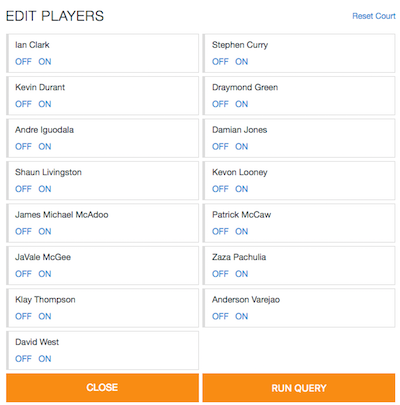
To make your own query (which is half of the fun), select a team in the drop down box on the left side of the page. The picture to the right of this paragraph shows the player pop-up screen. From here, it’s a pretty simple process. All you have to do is select the players that you want ON or OFF the floor. Keep in mind that sample size is imperative here. The more players that you select to be ON and OFF the floor, the smaller the sample size (in terms of minutes played) is going to be. For instance, if I were to run a query with Kevin Durant, Stephen Curry, Klay Thompson, and Draymond Green off the floor, the sample size would be extremely small because the only time that all four players will be off the floor is at the end of the game or in a blowout. Plus, the likelihood of all four of the Warriors’ superstars being ruled out of a game is miniscule.
I tend to use the OFF feature a lot more than I use the ON feature, but that’s only because there are more times when we know a player is going to be out then when we now a certain group of players is going to be on the floor together. My process generally consists of watching the injury news throughout the day and running a query anytime a new piece of information pops up. If John Wall tweaks his ankle in practice and is downgraded to questionable for that night’s game, I want to know exactly what happens with him off the floor. I will immediately run a query and make notes of who sees the biggest usage and/or fantasy boosts. I like taking notes or at least making mental notes, so I can be quick to react to the update on Wall later in the day. I would say that half of daily fantasy basketball is being able to adjust to news on the fly. You can do all of the research possible throughout the day and it can all be thrown out the window if there are a few late scratches right before lineups lock.
While I use the OFF feature more often, there is still plenty of value in using the ON feature. This is extremely useful when we know which players are going to be on the floor at the same time. We can also use the ON feature for a new starting lineup for a team. If we want to know how the usage is distributed with five specific players on the floor, go ahead and select ON for each of those players and run the query.
Making Sense of the Data
Now that we know how to run a basic query, we have to dive into the statistics. Being able to decipher meaningful statistics from noise is more of an art than a science, but I’ll cover everything I look at when running a query. For our purposes, let’s say that Anthony Davis is ruled out. We all know that this is a very likely scenario. If we run the CourtIQ tool with Davis off the floor, here are the results:
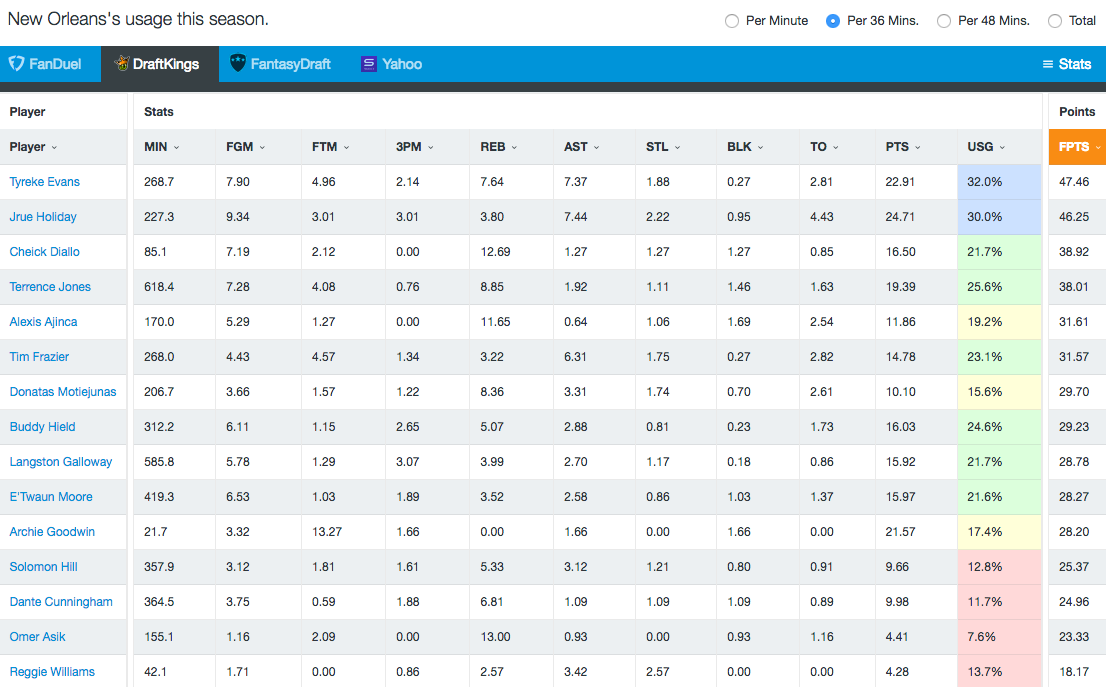
The first table (which is shown above) shows statistics for each player with Anthony Davis off the floor. There are a couple of things to note. First, you can sort the results at the type of the page by per minute, per 36 minutes, per 48 minutes, or total. I’ve found that the per minute and per 36 minutes are easier to digest the information. The query for the Pelicans is with a per 36 minutes filter. You can also see that I have sorted by the fantasy points column on the right side of the page. You can look at the individual statistic columns if you’d like, but the two that I use the most are the usage and fantasy points column. These show us the usage of each player when Davis is not on the floor and since we have it set to a per 36 minute basis, it shows how many fantasy points each player averages per 36 minutes without Davis.
This is a good example because as I mentioned earlier, when there is an injury, most DFS players just plug in the backup and don’t understand how that injury impacts the rest of the lineup. Terrence Jones obviously benefits from Davis being out (25.6% usage rate while averaging 38.01 fantasy points per 36 minutes), but he’s not the only one. As you can see, Jrue Holiday and Tyreke Evans both have massive usage rates with Davis off the floor. Davis has such a large role in the offense that when he doesn’t play, his usage can’t be filled by a single player. In this case, Holiday, Evans, and Jones all see massive usage boosts. Now, if we scroll down to the next table on the page, this shows us the differential between a player’s season average and his numbers with Davis off the floor.
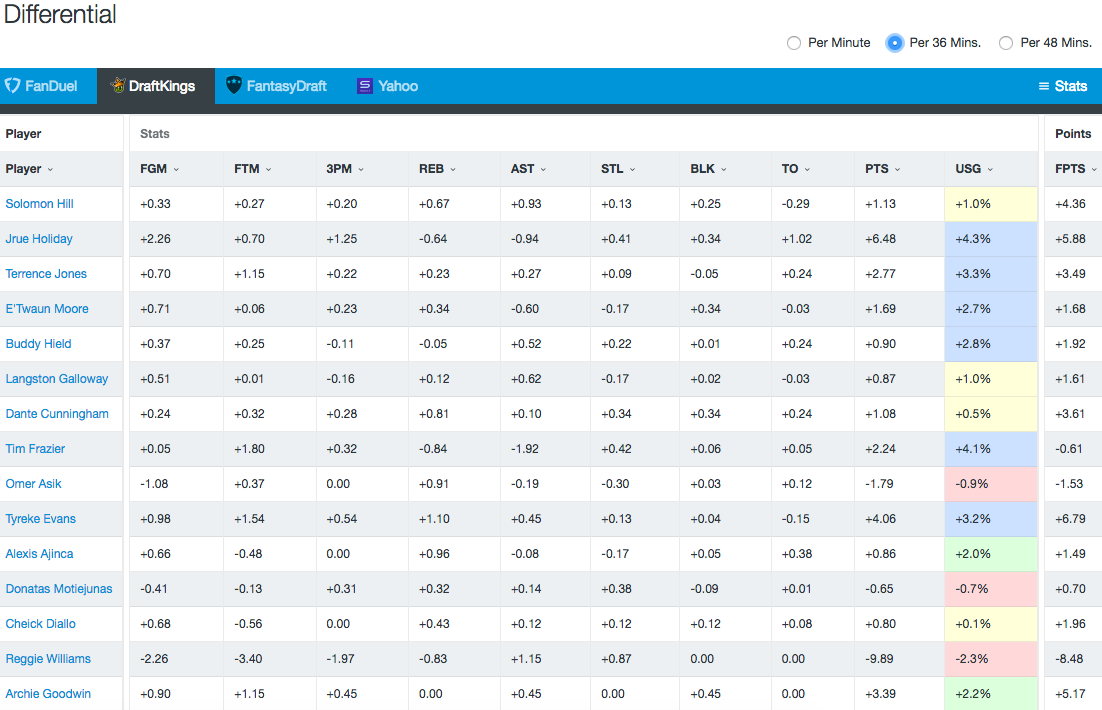
The differential table shows the gap between a player’s season average and his numbers with the query that we have run. You will quickly notice in the table above that there are six players that see a usage boost of at least 6% when Davis is not on the floor. This goes back to my point when I said that oftentimes, an injury impacts a number of players, not just the backup that is going to draw the spot start. I like to use both of these tables in my analysis, but the second one is easier to see the impacts that your query has on the rest of the team. In our example, we can see that Jrue Holiday, Terrence Jones, Tyreke Evans, and Buddy Hield all see a massive usage boost. I also like to look at the fantasy points column to the right. When you run it on a per-36 minute basis, you can see the impact on fantasy production for each player. I prefer to use the 36-minute approach because it is closest to the actual number of minutes that each player is going to see on the floor.
Before we get into the new features of the CourtIQ tool, I wanted to point out a few things. First, if you look at the top of each table in your query, you will see a “stats” drop down box on the right side of the page. This allows you to fully customize your tables however you want. Generally, I am looking for two things when a run a query – the difference between a player’s usage rate and his fantasy production. I always wanted to note that the CourtIQ tool doesn’t account for a boost in minutes. For instance, in our example above, we talked about Terrence Jones seeing a small usage boost and a small production boost with Anthony Davis off the floor. We didn’t account for the additional playing time that Jones sees when Davis is out. In games that Davis has missed this season, Jones averages 10.4 more minutes per contest. When you combine that with a usage and production boost, he’s obviously going to be a tremendous play when Davis is forced to miss a game.
New Features
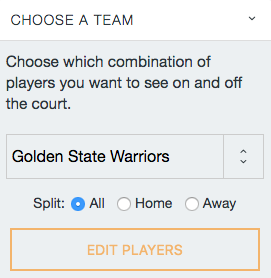
Home/Away Splits – Are the splits not specific enough for you? We now have the ability to run any query with only home and road statistics. We know that certain players (especially role players) are better at home, while other players have a negligible difference between their home and road splits. If we know that Paul Millsap is going to miss a game and we want to see what happens to the Hawks on the road without Millsap, we can now run that query and quickly find the answer. If you open up the CourtIQ tool, you will see an option for all, home, and away on the left side of the page.
Ability to Select Starters – When you start to run a query and the player selection box pops up, you will notice a “starters” button at the top. If you click this, it will automatically select the starters for you. If you want to run a query to see how the usage and fantasy production shakes out with a specific starting lineup, just click the “starters” button. This feature is meant to save you some time by not having to go in and figure out each team’s starting lineup. You will notice during the All-Star break that you can’t click this button. It is only available for the teams that are playing on that day.
Splits by Opponent – One of the most common statistics that you will hear experts mention is a player’s past results against a specific team. Rather than having to google splits for each player, we now have the ability to select an opponent for a team and see the usage and fantasy production breakdown in their previous matchups. I generally like to use a larger sample size when analyzing a player’s track record against a certain team, so when running these queries, I change the “Date Range” to include the last two seasons. You can also use the ON/OFF feature with the splits if you truly want to dig deep, although you will likely run into an issue of small sample size.
The CourtIQ tool can be as basic or as advanced as you’d like it to be, but everyone should at least know how to run basic queries. Daily fantasy basketball continues to get more advanced each and every season and you don’t want to put yourself behind the competition.
Understanding who benefits from players being out and how certain players perform together is critical for your long term success. The best part about the CourtIQ tool is that it is absolutely FREE. There is no reason why you shouldn’t include it in your daily research routine.